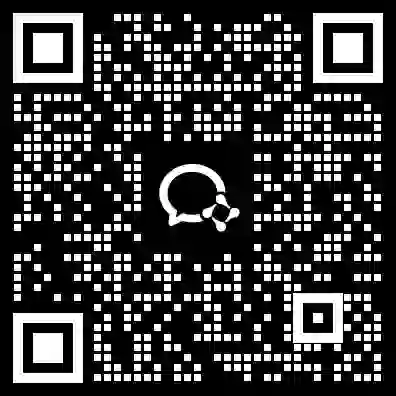安装方法
第一种
通过manager搜索 photo下载即可。
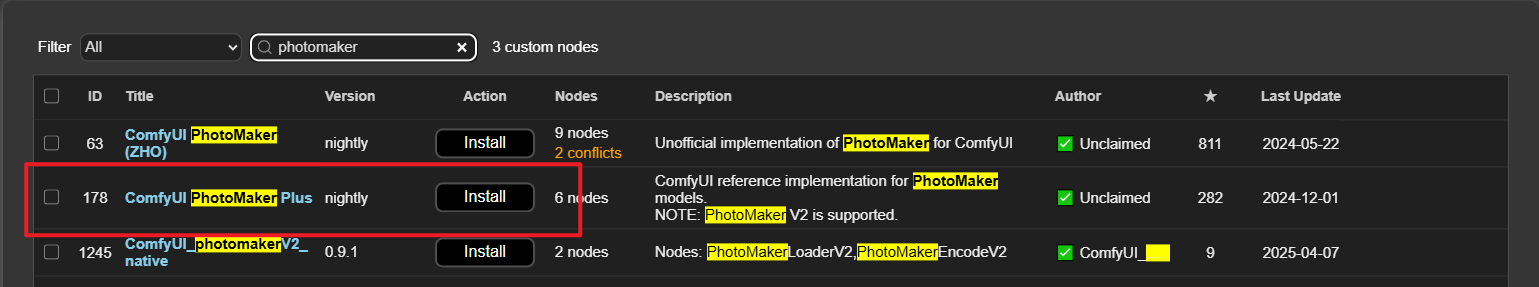
第二种
- 进入 ComfyUI 的
custom_nodes目录,并打开cmd - 使用以下命令克隆仓库:
https://github.com/shiimizu/ComfyUI-PhotoMaker-Plus.git
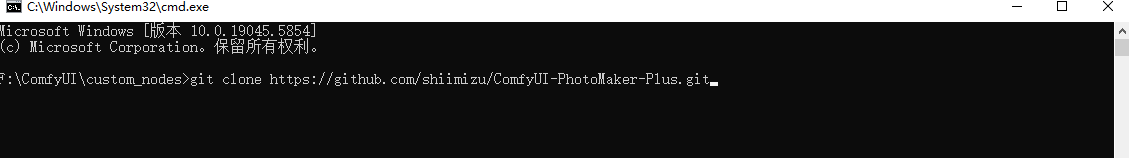
- 进入文件夹
cd ComfyUI-PhotoMaker-Plus
- 安装相应库文件
==虚拟环境==
pip install -r requirements.txt
==内置python环境==
python -m pip install -r requirements.txt